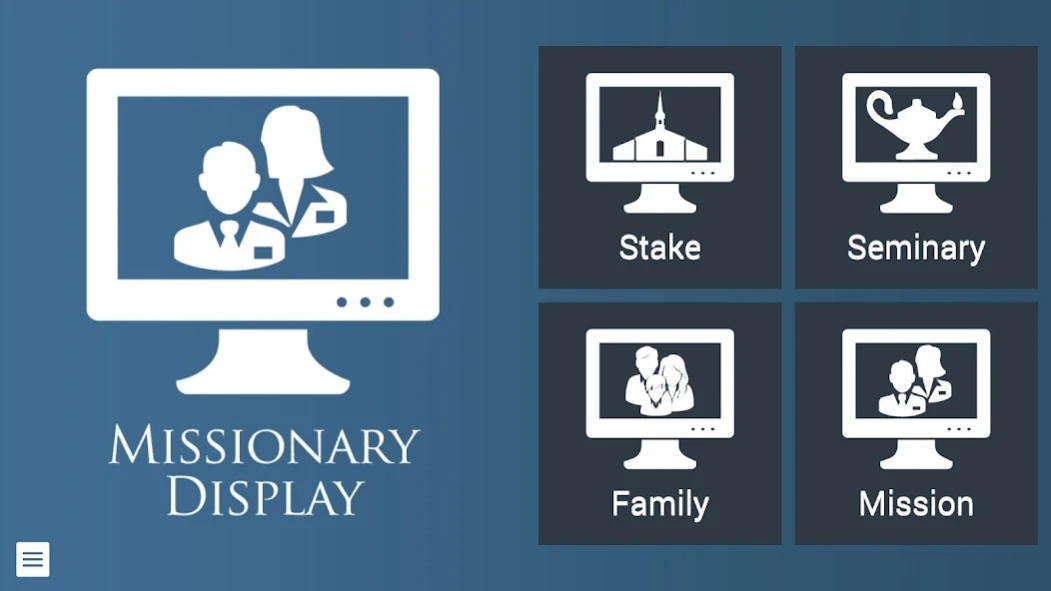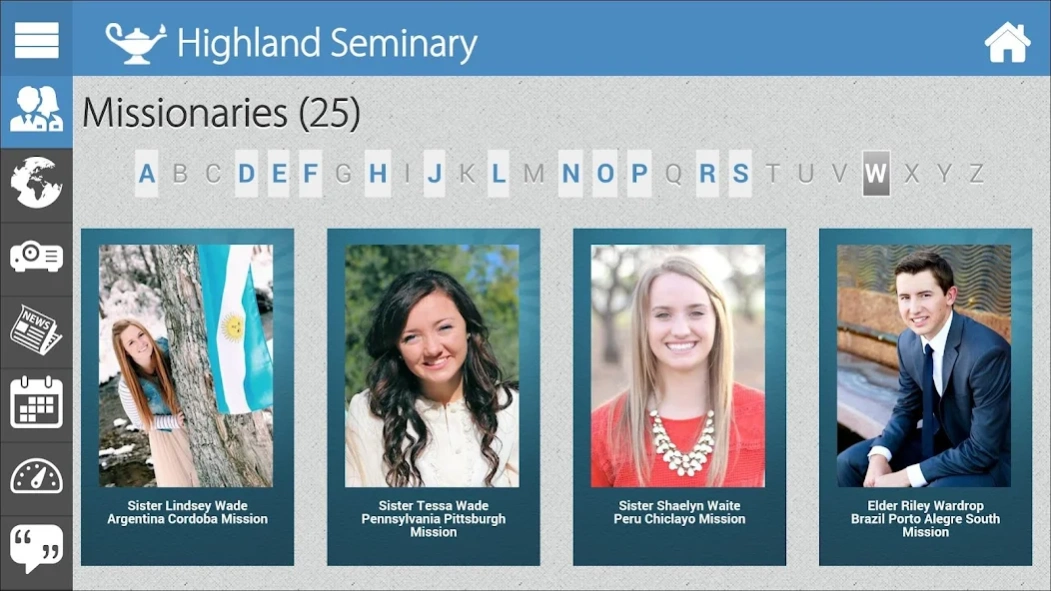Missionary Display (LDS)
Free Version
Publisher Description
Missionary Display (LDS) - Display pictures, maps and details of LDS missionaries serving around the world!
The "Missionary Display" is an interactive app that organizes and presents the digital pictures, maps, stories, and experiences of LDS missionaries serving around the world and highlights their missionary service.
LDS families can use the Missionary Display on their individual mobile devices or to create a vibrant touch screen display to share their favorite missionary pictures, stories and experiences with the members of their family, extended family, local ward, stake or seminary.
This interactive missionary display creates a high-tech, high-dazzle experience and is a great way to honor all those who are currently serving or who have served the Lord all over the world! It will become one of your family's most prized possessions. It shows faith in the Lord, love of fellowman, and a family which has answered the Lord's call to serve.
NOTE: This "Missionary Display" app is a companion to the "My Mission" app and uses the My Mission website. Missionaries (1) upload their pictures, stories and experiences to the My Mission website (www.MyMission.com) then (2) join "groups" created for their local ward, stake or seminary.
About Missionary Display (LDS)
Missionary Display (LDS) is a free app for Android published in the Chat & Instant Messaging list of apps, part of Communications.
The company that develops Missionary Display (LDS) is Latter-day Apps. The latest version released by its developer is 1.0.
To install Missionary Display (LDS) on your Android device, just click the green Continue To App button above to start the installation process. The app is listed on our website since 2024-01-05 and was downloaded 4 times. We have already checked if the download link is safe, however for your own protection we recommend that you scan the downloaded app with your antivirus. Your antivirus may detect the Missionary Display (LDS) as malware as malware if the download link to com.AppDevelopers.MissionaryDisplay is broken.
How to install Missionary Display (LDS) on your Android device:
- Click on the Continue To App button on our website. This will redirect you to Google Play.
- Once the Missionary Display (LDS) is shown in the Google Play listing of your Android device, you can start its download and installation. Tap on the Install button located below the search bar and to the right of the app icon.
- A pop-up window with the permissions required by Missionary Display (LDS) will be shown. Click on Accept to continue the process.
- Missionary Display (LDS) will be downloaded onto your device, displaying a progress. Once the download completes, the installation will start and you'll get a notification after the installation is finished.